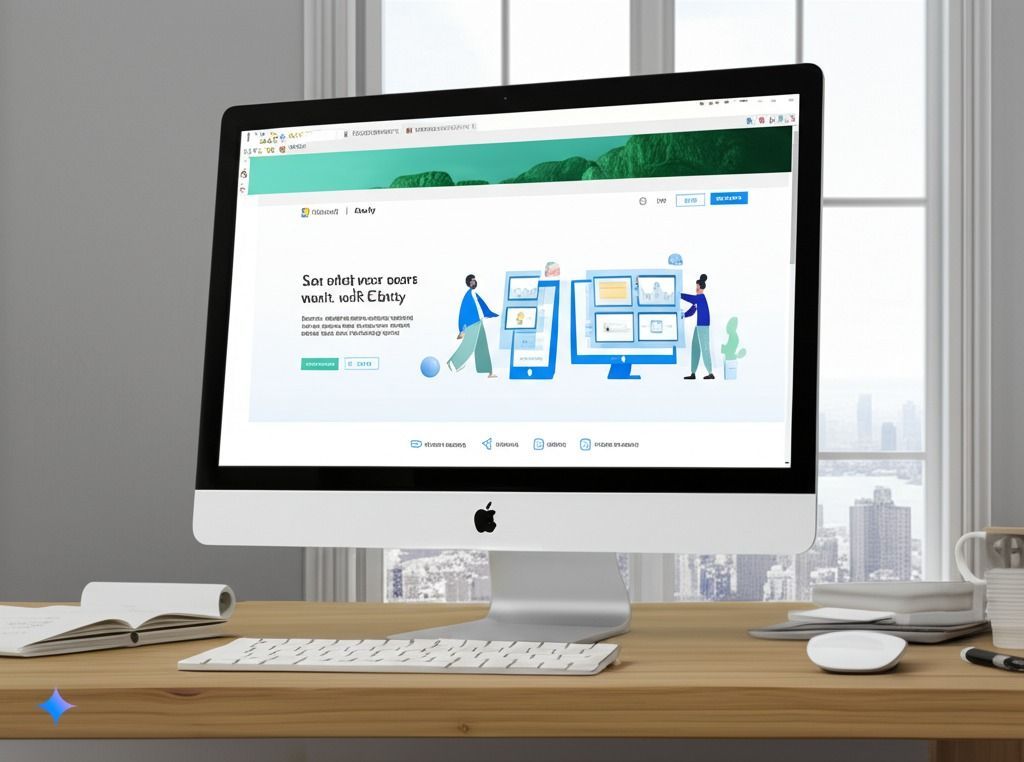Boost Your Local SEO, Trust, and Sales: 15 Expert-Approved Tactics to Get More Google Reviews in 2025
Did you know businesses with 50+ Google reviews earn 2.7x more clicks than competitors? For local businesses, reviews are the lifeblood of credibility and growth. They impact search rankings, customer decisions, and revenue.
In this guide, you’ll learn 15 proven strategies to get more reviews—without gimmicks or policy violations. These tactics are based on real-world success stories, industry research, and best practices for long-term reputation growth.

1. Optimize Your Google Business Profile (GBP)
Your GBP is the hub for local reviews. Ensure it’s fully optimized:
- Verify your listing and fill out every section (photos, services, hours).
- Generate a direct review link using Google’s Review Link Generator.
- Post updates 2-3x/month (e.g., events, new products) to keep your profile active.
Pro Tip: Add the review link to receipts, email signatures, and your website’s contact page.
2. Ask In-Person with Confidence
Timing is everything. Train your team to request reviews:
- When to ask: After a positive interaction (e.g., post-purchase, service completion).
- Scripts to use:
- “We’d love your feedback! Could you share your experience on Google?”
- “Your review helps us serve customers like you better. Would you mind leaving one?”
Case Study: A Miami bakery increased reviews by 150% by empowering staff to ask at checkout.
3. Automate Review Requests via Email
Use email tools to streamline requests. Tools like Birdeye or Cloutly let you:
- Send personalized review invites post-purchase.
- Track responses and avoid spamming.
Winning email Template:
Hi [First Name],
Thanks for choosing [Business Name]! If you enjoyed your [product/service], we’d appreciate a quick review to help others discover us: [Review Link].
P.S. Need help? Reply anytime!
— [Your Name]
4. Use SMS for Instant Outreach
70% of customers open texts within 5 minutes. Tools like Podium or SimpleTexting let you:
- Send a review link via text after appointments.
- Keep messages short and friendly.
Example SMS:
“Hi [Name], thanks for visiting [Business]! Share your experience here: [Link]. We value your feedback!”
5. Leverage QR Codes
Make leaving reviews effortless:
- Print QR codes on receipts, business cards, or in-store signage.
- Use QR Code Generator to link directly to your review page.
Pro Tip: Add a call-to-action like “Scan to review us!”
6. Run a “Review & Enter” Contest
Encourage participation with a monthly giveaway:
- Offer a prize (e.g., $50 gift card) for anyone who leaves a review.
- Compliance Note: Follow Google’s guidelines — incentivize reviews, not ratings.
7. Embed Reviews on Your Website
Showcase existing reviews to motivate new ones:
- Use tools like Grade.us or EmbedSocial to display Google reviews live.
- Add a “Leave a Review” page with links to your profiles.
8. Respond to Every Review
Engaging builds trust and encourages future feedback:
- Positive Reviews:
“Thanks, [Name]! We’re thrilled you loved [specific detail]. See you soon!” - Negative Reviews:
“We’re sorry to hear this, [Name]. Please email [contact] so we can fix it!”
Stat: Businesses that reply to reviews earn 35% more revenue (Harvard Business Review).
9. Partner with Loyal Customers
Identify repeat clients and ask them personally:
- Send a personalized email:
“Hi [Name], as a valued customer, we’d love your honest feedback: [Link]. Thanks for supporting us!”
10. Add CTAs to Receipts
Turn transactional moments into review opportunities:
- Print: “Enjoyed your visit? Review us on Google → [Short Link]”
- Offer a small perk (e.g., 10% off next purchase) for leaving feedback.
11. Promote Reviews on Social Media
Share customer testimonials to inspire others:
- Post: “Shoutout to [Customer] for this amazing review! 💫 Read it here → [Link]”
- Use Instagram Stories’ poll feature: “Should we share more customer stories? 👍👎”
12. Fix Negative Experiences Quickly
95% of unhappy customers return if issues are resolved. Monitor reviews daily and address complaints offline.
13. Train Your Team
Make reviews part of your culture:
- Include review requests in staff training.
- Reward employees when the business hits review milestones.
14. Use In-Store Signage
Place eye-catching reminders:
- “Love our service? Let others know! → [QR Code]”
- Frame positive reviews near checkout counters.
15. Highlight Reviews in Newsletters
Feature testimonials in email campaigns:
- “Hear from our customers!” + 2-3 review snippets.
- Include a CTA: “Share your story → [Link]”
Final Checklist
- ✅ Optimize Google Business Profile.
- ✅ Train staff to ask for reviews.
- ✅ Automate email/SMS requests.
- ✅ Respond to all reviews within 48 hours.
Ready to Get Started?
Pick 2-3 strategies to implement this week. Need templates or tools? [Download our free review request kit] or explore Janis Digital’s reputation management services for personalized help.